8 Tools to Help You Make Stunning Instagram Collages
If you’ve been following the latest social trends, chances are you’ve made an Instagram collage. No, we’re not talking paper, scissors, and glue. Think Instagram Top Nine. Or the “LinkedIn, Instagram, Facebook, Twitter” meme.
But brands have used the crafty artform for more than memes. Instagram collages can combine multiple photos to show off different product angles and features—or even before and after shots. Add frames and borders for a scrapbook-styled event recap. Or roundup multiple pieces for gift guides and seasonal mood boards.
All this and more can be done without papercuts and superglue snafus. An assortment of free Instagram collage apps make trimming and styling easy and mess-free.
So, feeling scrappy? Read on for the tips, tricks, and tools you need to make collages a part of your Instagram business strategy.
Download your free pack of 20 customizable Instagram Stories templates now. Save time and look professional while promoting your brand in style.
How to make a collage on Instagram
Follow these steps to learn how to make a collage on Instagram posts and Stories.
Feed
Here’s how to make a collage on an Instagram post:
- Download and open Layout.
- Tap on the images you plan to include. You can choose up to nine. A checkmark will appear beside each image you’ve selected.
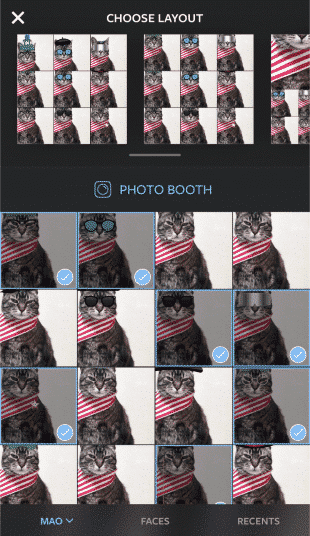
- Select the layout you prefer from the top of the screen.
- Tap on any image to edit it. Use the blue handles to resize.
- Mirror or flip each image according to your desired outcome.
- Add borders if you wish.
- Hit save.
- Share to Instagram or save to your camera roll.
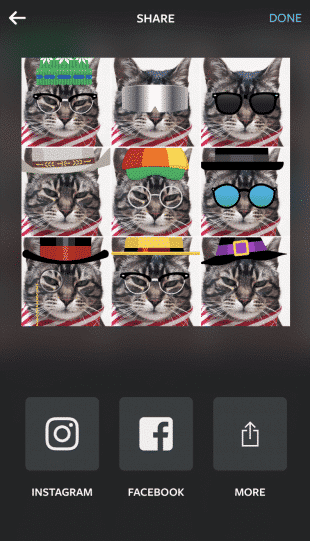
Tip: Instagram Layout only offers basic editing features. If your photos require work, make sure to edit them first and save them to your camera roll.
Stories
Here’s how to make a collage on Instagram Stories. The lingo may be slightly different depending on the device you use.
- Open Instagram.
- Tap the camera icon in the top left corner, or swipe right.
- Take a picture.

- Open the pen tool. It’s the squiggly line icon, second from the top right.
- Choose a background colour. Press down and hold on the image until the colour fills over the image. Hit done.

- Leave Instagram and go to your camera roll.
- Select a photo you’d like to include and choose copy.

- Open Instagram and wait for Add Sticker to appear. Tap it and place it where you’d like to appear.

- Repeat until you’ve added all the photos you plan to include. Add drawings, stickers, text, or tags.

- Hit share.
Still new to Instagram Stories? Here’s how to use them.
Instagram collage tips
Mashup your social game with these Instagram collage tips.
Start with a concept
All Instagram collages should be created with purpose. Don’t collage just for the sake of it.
And they should fit into your overall Instagram marketing plan.
Before you set out to make one, consider why a collage is the best choice over a single-image post, carousel, or other option.
Your answer will lead to your collage concept. Here are a few examples to get you started:
Use a split-screen to showcase multiple options
View this post on InstagramA post shared by Official Routine IG (@routinecream) on Apr 20, 2019 at 9:52am PDT
View this post on InstagramA post shared by Quaker Oats (@quaker) on Sep 16, 2019 at 3:10pm PDT
Show off a new collection, lineup or product options
View this post on InstagramA post shared by Frank And Oak (@frankandoak) on Jun 7, 2019 at 7:55am PDT
Encourage feedback and engagement
View this post on InstagramBack from summer! ☀️Which flavor fits your mood? #Lays #Mood #BackToWork #BackToSchool
A post shared by Lay's (@lays) on Sep 10, 2018 at 12:30pm PDT
Create a step-by-step, how-to, or before and after
View this post on InstagramA post shared by Lay's (@lays) on Dec 26, 2018 at 10:00am PST
View this post on InstagramA post shared by REAL REMODELS (@realremodels) on Feb 18, 2020 at 8:39pm PST
Use multiple visuals to drive a narrative
View this post on InstagramA post shared by TED Talks (@ted) on Oct 24, 2017 at 11:52am PDT
Choose the right mix of images
A good Instagram collage should never overwhelm the viewer. The choices you make should always be in the interest of communicating a message or idea as clearly as possible.
There are some instances where high volume is called for—say, to convey the size or diversity of a community. The rest of the time, use images sparingly and intentionally.
View this post on InstagramA post shared by TED Talks (@ted) on Dec 19, 2019 at 1:28pm PST
Stick with simple visuals that have a clear focus. Images that are too detailed or zoomed out lose impact when paired with others and reduced in size.
Avoid color clashes by creating a complementary palette. If that’s not possible, try adding tints or treatments to make photos match.
When all else fails, or to set a mood, go black and white.
View this post on InstagramRegard ???? Sortie le 16 février ????
A post shared by Jeanne (@jeannedamas) on Feb 13, 2020 at 4:58am PST
Brush up on your visual content skills with these 12 tips.
Style your collage
Sometimes a simple mashup of images is all you need. But there are times when a little more “zhuzh” is called for. And there are several ways you can kick your collage up a notch.
From vintage film borders to florals and punchy graphics, here are a few examples.
Frames can lend a nostalgic vibe or photobooth effect to a series of photos. They can also bring order and clarity to a mishmash of images.
View this post on InstagramA post shared by Carin Olsson (@parisinfourmonths) on Aug 28, 2019 at 7:08am PDT
Textures and shapes can add both dimension and cohesion.
View this post on InstagramThe System: Fewer pieces, more possibilities. #FindYourSystem
A post shared by EILEEN FISHER (@eileenfisherny) on Feb 1, 2020 at 11:06am PST
Patterns can add flair and intrigue to a series of images.
View this post on InstagramA post shared by Glamour (@glamourmag) on May 27, 2018 at 8:39am PDT
Text boxes can cover everything from product info to positive comments.
View this post on InstagramA post shared by Aritzia (@aritzia) on Jan 8, 2020 at 4:01pm PST
Add stickers and tags
Stickers and tags make your Instagram Stories and posts engaging and shoppable. And collages are no exception. At their best, collages can even unlock new ways to use these features.
If your collage features multiple influencers, partners, or fans, be sure to tag them. This can drive more engagement to your post or campaign.
View this post on InstagramA post shared by Burton Snowboards (@burtonsnowboards) on Dec 5, 2019 at 7:58am PST
For collages that feature gift guides, roundups, or multiple products, shoppable tags let people learn more about the item that catches their eye. Instagram allows you to tag up to five products per post, so make the most of it. For now, only one product sticker can be added to Stories.
Download your free pack of 20 customizable Instagram Stories templates now. Save time and look professional while promoting your brand in style.
Download the templates now!Brands have used stickers in Instagram Story collages to great effect. French jewellery designer Louise Damas uses the poll sticker to see which pieces people like best. Netflix uses it for viewers to vote for the best dressed participants of The Circle.
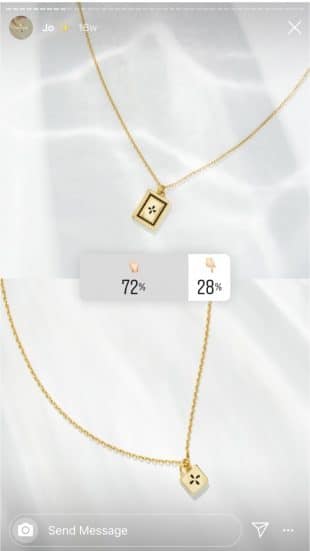

Mix it up with multimedia
Instagram collages can bring images, video, music, and text together in a single post.
Doing this well can be tricky, though. Posts with too much media can come across as jumbled or chaotic.
It all comes back to having a strong concept and clear message.
Dove uses a collage to break beauty stereotypes with a grid of changing portraits. Notice how only one image changes per frame, and at a speed that allows viewers to take everything in.
View this post on InstagramA post shared by Dove Global Channel ???? (@dove) on Jun 26, 2019 at 7:29am PDT
Coachella’s “you might like” series combines a visual with a video to provide a snapshot and soundbite of artists its followers might like. The framing of the campaign is super slick and straightforward.
View this post on InstagramTurn on something new this weekend, so you know what not to miss in April ????
A post shared by Coachella (@coachella) on Jan 31, 2020 at 5:07pm PST
Try advanced collaging techniques
Collages may be a good way to cram things into a single post. But there’s no reason you should limit yourself to one. Expand an Instagram collage into a multi-post carousel or Story. Or, spread it across your feed.
View this post on InstagramA post shared by Burton Snowboards (@burtonsnowboards) on Nov 27, 2019 at 10:28am PST
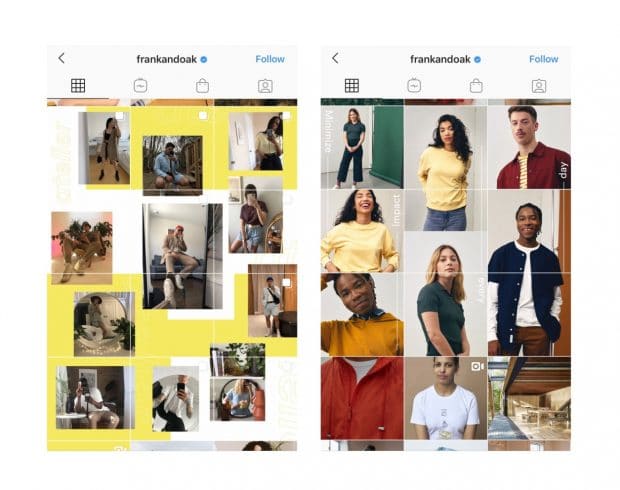
Learn how to use individual images to make a larger one, and other Instagram hacks.
Keep feed aesthetics in mind
Technically, your Instagram feed is already a collage of every post you’ve published. Adding a collage post into the mix can look busy, unless you’re strategic about it.
Make sure your Instagram collage fits in with your feed aesthetic. If you often use certain Instagram filters or presets, a collage should be no exception. Use it on the collage too.
Plan ahead with a content calendar, like Hootsuite Planner, so you can see how the collage will look next to other content before you hit post.
Just because you’ve spent extra time on a collage doesn’t mean you should spend less time elsewhere. Keep the Instagram algorithm’s ranking signals in mind before you post.
8 Instagram collage apps
Use these Instagram collage apps to speed up your workflow and add some pizzazz.
-
Layout
As the official Instagram collage app, Layout has you covered for your basic collage needs.
Add up to nine photos and position them in different layouts. Save posts as squares, which means they’re good for the grid, but not always ideal for Instagram Story collages.
For photo editing and fancier templates, check out the options below.
View this post on InstagramA post shared by Take Kayo 嘉陽宗丈 (@bigheadtaco) on Sep 14, 2015 at 7:14pm PDT
-
Unfold
Unfold is one of the most popular Instagram collage apps available. In fact, the app is so popular that brands like Tommy Hilfiger have even created branded templates on the platform.
A plethora of customizable options are available for both posts and Instagram Stories. And new layouts, for special events or trends, are regularly added into the mix. It’s free to use, but monthly members have access to a wider range of stickers, fonts, and features.
View this post on InstagramHappy Pride Month! Introducing the PRIDE collection, available for a limited time only ????️????
A post shared by Unfold (@unfold) on Jun 12, 2019 at 1:12pm PDT
- Canva
As a design tool, Canva can be used to create Instagram collages—and much more.
The app offers free templates for posts and Stories, with tools that allow you to edit photos and styles. Styles range from graphic heavy to more photo friendly. If you’re looking for collage concepts—the Canva library is packed with ideas.
Canva Pro membership offers additional features, including more logo and branding options.
View this post on InstagramA post shared by Canva (@canva) on May 15, 2019 at 3:48pm PDT
-
A Design Kit
From the creators of A Color Story and Filmm, A Design Kit brings creators a kit and caboodle of free Instagram collage tools. Think cute and crafty, these templates, brushes, and stickers veer toward bright and playful.
This tool is good for posts and Stories, with a monthly membership available.
View this post on InstagramA post shared by Stephanie Ava???? (@stepherann) on Jan 31, 2020 at 6:03am PST
Download: iOS
-
Storyluxe
As its name suggests, this Instagram collage app specializes in the Story format. More than 570 photo and video templates are available with backdrops, filters, branding, and styling tools. Available for free or monthly subscription.
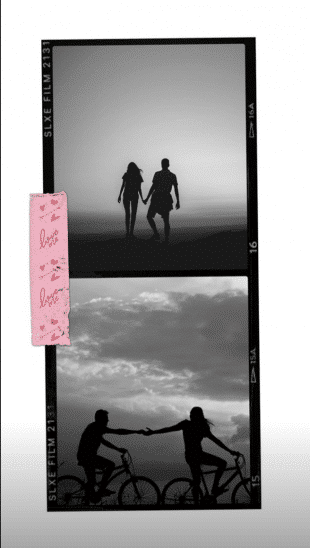
Download: iOS
- Mojo
Mojo bills itself as a video stories editor for Instagram. New templates and fonts are added monthly to its library of more than 100 templates. Each one is 100% editable, so you can brand and tailor as you see fit. Did you accidentally shoot your video in landscape? No problem. The makers of Mojo have several fixes for the common video orientation hitch.
View this post on InstagramA post shared by mojo (@mojo.video) on Jul 3, 2019 at 1:21am PDT
-
SCRL
With access to Unsplash’s 30,000+ photo library, SCRL makes it easy to create Instagram collage layers. These stock photos can add high production value to your content without the high costs.
This app especially excels in panoramic carousels. In other words, you can use its tools to unfold a collage across a series of posts. This is a popular approach for wardrobe capsules, event recaps, and narrative concepts.
View this post on Instagram@calandaly "????GRATS LIZZO????@lizzobeeating" #scrlgallery⠀
A post shared by SCRL Gallery (@scrlgallery) on Feb 8, 2020 at 9:04am PST
Download: iOS
- Magisto
Magisto is a video editor that lets you create video collages or photo slideshows. The free app includes thematic templates, access to a music library, as well as filters, effects, and stabilization fixes.
Professional and Business plans offer access to a vast stock photo and video library.
View this post on InstagramA post shared by Magisto (@magistoapp) on May 17, 2019 at 11:33am PDT
Looking for more Instagram apps? Here are 17 that will take your posts to the next level.
Save time managing your Instagram presence using Hootsuite. From a single dashboard you can schedule and publish posts directly to Instagram, engage the audience, measure performance, and run all your other social media profiles. Try it free today.
The post 8 Tools to Help You Make Stunning Instagram Collages appeared first on Hootsuite Social Media Management.
Categories
- 60% of the time… (1)
- A/B Testing (2)
- Ad placements (3)
- adops (4)
- adops vs sales (5)
- AdParlor 101 (43)
- adx (1)
- algorithm (1)
- Analysis (9)
- Apple (1)
- Audience (1)
- Augmented Reality (1)
- authenticity (1)
- Automation (1)
- Back to School (1)
- best practices (2)
- brand voice (1)
- branding (1)
- Build a Blog Community (12)
- Case Study (3)
- celebrate women (1)
- certification (1)
- Collections (1)
- Community (1)
- Conference News (1)
- conferences (1)
- content (1)
- content curation (1)
- content marketing (1)
- contests (1)
- Conversion Lift Test (1)
- Conversion testing (1)
- cost control (2)
- Creative (6)
- crisis (1)
- Curation (1)
- Custom Audience Targeting (4)
- Digital Advertising (2)
- Digital Marketing (6)
- DPA (1)
- Dynamic Ad Creative (1)
- dynamic product ads (1)
- E-Commerce (1)
- eCommerce (2)
- Ecosystem (1)
- email marketing (3)
- employee advocacy program (1)
- employee advocates (1)
- engineers (1)
- event marketing (1)
- event marketing strategy (1)
- events (1)
- Experiments (21)
- F8 (2)
- Facebook (64)
- Facebook Ad Split Testing (1)
- facebook ads (18)
- Facebook Ads How To (1)
- Facebook Advertising (30)
- Facebook Audience Network (1)
- Facebook Creative Platform Partners (1)
- facebook marketing (1)
- Facebook Marketing Partners (2)
- Facebook Optimizations (1)
- Facebook Posts (1)
- facebook stories (1)
- Facebook Updates (2)
- Facebook Video Ads (1)
- Facebook Watch (1)
- fbf (11)
- first impression takeover (5)
- fito (5)
- Fluent (1)
- Get Started With Wix Blog (1)
- Google (9)
- Google Ad Products (5)
- Google Analytics (1)
- Guest Post (1)
- Guides (32)
- Halloween (1)
- holiday marketing (1)
- Holiday Season Advertising (7)
- Holiday Shopping Season (4)
- Holiday Video Ads (1)
- holidays (4)
- Hootsuite How-To (3)
- Hootsuite Life (1)
- how to (5)
- How to get Instagram followers (1)
- How to get more Instagram followers (1)
- i don't understand a single thing he is or has been saying (1)
- if you need any proof that we're all just making it up (2)
- Incrementality (1)
- influencer marketing (1)
- Infographic (1)
- Instagram (39)
- Instagram Ads (11)
- Instagram advertising (8)
- Instagram best practices (1)
- Instagram followers (1)
- Instagram Partner (1)
- Instagram Stories (2)
- Instagram tips (1)
- Instagram Video Ads (2)
- invite (1)
- Landing Page (1)
- link shorteners (1)
- LinkedIn (22)
- LinkedIn Ads (2)
- LinkedIn Advertising (2)
- LinkedIn Stats (1)
- LinkedIn Targeting (5)
- Linkedin Usage (1)
- List (1)
- listening (2)
- Lists (3)
- Livestreaming (1)
- look no further than the new yorker store (2)
- lunch (1)
- Mac (1)
- macOS (1)
- Marketing to Millennials (2)
- mental health (1)
- metaverse (1)
- Mobile App Marketing (3)
- Monetizing Pinterest (2)
- Monetizing Social Media (2)
- Monthly Updates (10)
- Mothers Day (1)
- movies for social media managers (1)
- new releases (11)
- News (72)
- News & Events (13)
- no one knows what they're doing (2)
- OnlineShopping (2)
- or ari paparo (1)
- owly shortener (1)
- Paid Media (2)
- People-Based Marketing (3)
- performance marketing (5)
- Pinterest (34)
- Pinterest Ads (11)
- Pinterest Advertising (8)
- Pinterest how to (1)
- Pinterest Tag helper (5)
- Pinterest Targeting (6)
- platform health (1)
- Platform Updates (8)
- Press Release (2)
- product catalog (1)
- Productivity (10)
- Programmatic (3)
- quick work (1)
- Reddit (3)
- Reporting (1)
- Resources (34)
- ROI (1)
- rules (1)
- Seamless shopping (1)
- share of voice (1)
- Shoppable ads (4)
- Skills (28)
- SMB (1)
- SnapChat (28)
- SnapChat Ads (8)
- SnapChat Advertising (5)
- Social (169)
- social ads (1)
- Social Advertising (14)
- social customer service (1)
- Social Fresh Tips (1)
- Social Media (5)
- social media automation (1)
- social media content calendar (1)
- social media for events (1)
- social media management (2)
- Social Media Marketing (49)
- social media monitoring (1)
- Social Media News (4)
- social media statistics (1)
- social media tracking in google analytics (1)
- social media tutorial (2)
- Social Toolkit Podcast (1)
- Social Video (5)
- stories (1)
- Strategy (601)
- terms (1)
- Testing (2)
- there are times ive found myself talking to ari and even though none of the words he is using are new to me (1)
- they've done studies (1)
- this is also true of anytime i have to talk to developers (1)
- tiktok (8)
- tools (1)
- Topics & Trends (3)
- Trend (12)
- Twitter (15)
- Twitter Ads (5)
- Twitter Advertising (4)
- Uncategorised (9)
- Uncategorized (13)
- url shortener (1)
- url shorteners (1)
- vendor (2)
- video (10)
- Video Ads (7)
- Video Advertising (8)
- virtual conference (1)
- we're all just throwing mountains of shit at the wall and hoping the parts that stick don't smell too bad (2)
- web3 (1)
- where you can buy a baby onesie of a dog asking god for his testicles on it (2)
- yes i understand VAST and VPAID (1)
- yes that's the extent of the things i understand (1)
- YouTube (13)
- YouTube Ads (4)
- YouTube Advertising (9)
- YouTube Video Advertising (5)
