30 Free Instagram Stories Highlight Icons for Your Business
Instagram story highlight icons are your Instagram business profile’s secret weapon.
With more than 200 million users visiting at least one business profile daily, Instagram is more than just a social network—it’s your brand’s digital storefront.
However, just like a messy store doesn’t give the best first impression to your customers, a disorganized Instagram profile looks unprofessional and lazy.
In this post, we’ll explore how you can use icons for your Instagram stories highlights to make your Instagram profile look professional and showcase the best of your brand. As a thank you to our dedicated readers, we’ll also give you a designer pack of Instagram story highlight icons that will boost the look of your profile right away.
If only all renovations were this easy.
Table of Contents
What are Instagram Story Highlight icons?
Why brands should use Instagram Stories Highlights
How to create your own Instagram Stories Highlight icons
Bonus: Download a free checklist that reveals the exact steps an adventure photographer used to grow from 0 to 110,000 followers on Instagram with no budget and no expensive gear.
What are Instagram Story Highlight icons?
Instagram introduced Stories Highlights in December 2017 to let users like you “hold on to your favorite moments from Instagram Stories and share them in ways that help you express yourself.”
Since then, brands have found many creative ways to share the best of their stories. One effective way has been with the use of “covers” or “icons.”
You’ve probably noticed these visually-appealing icons popping up on the profiles of your favorite Instagram users—and for good reason.
Brands and influencers like Alexandra Grant of To Vogue or Bust, Monika Hibbs, and home and garden site Jungalow use covers for their Instagram Stories Highlights to showcase their brand and bring added value to their audience.
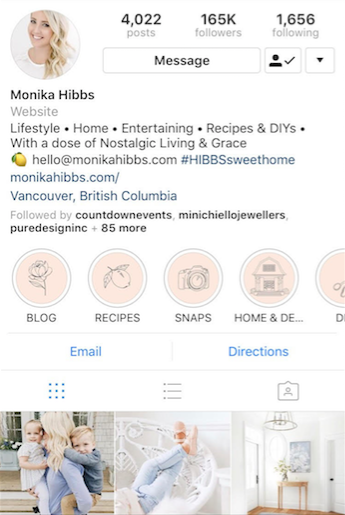
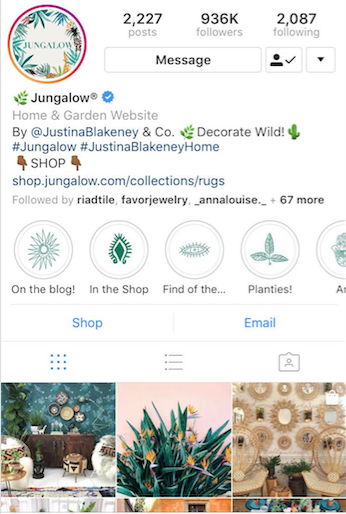
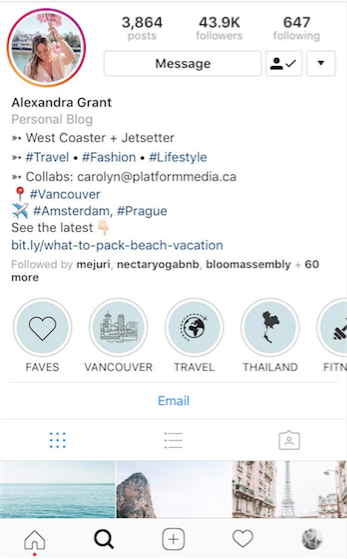
As you can see, using covers with appropriate icons make these profiles easier to navigate—and their content easier to find and engage with.
Why brands should use Instagram Stories Highlights
Boost the longevity of your content
Instagram Stories Highlights lets your brand showcase your best Stories and post them permanently on your Instagram profile.
As explained in our post 14 exciting new things to try on social media in 2018, “This feature is super valuable for brands because, unlike self-destructing Story content, Stories Highlights can be saved, reposted, and measured for long-term performance.”
This means that content such as a question and answer session you do with your followers can live permanently on your profile as an FAQ, so you aren’t wasting time constantly explaining the same things over and over again.
Drive more traffic to your website
Since you can share unlimited links in your Stories with the “swipe up” feature, Highlights enables you to drive more traffic to your website.
This let’s you direct your audience to external pages. Giving one use-case example, AdWeek explains, “Marketers can link to lead-generation forms from their respective email marketing software and boom, your email list is going off the roof.”
Whether you’re trying to increase sales by linking to a product page or growing your email list, Highlights allow you to host these valuable links for as long as your business needs.
Establish a solid brand
By adding covers or icons to your Instagram Stories Highlights, you show your audience that your business is dedicated to making their experience as elevated as possible.
Clear and compelling covers and icons are a great way to give visitors to your profile a quick look at what they can expect from your brand. How do you want potential customers to see your brand—disorganized and cluttered, or sleek and thoughtful?
While other businesses might have Instagram Stories Highlights, if they don’t have clear categories with associated icons they’re not making it easy for the audience to navigate their content.
Having aesthetically-pleasing and relevant Instagram Story Highlight icons and covers will help set your brand apart from your competition—and positively impact your audience’s experience with your business.
Bonus: Download a free checklist that reveals the exact steps an adventure photographer used to grow from 0 to 110,000 followers on Instagram with no budget and no expensive gear.
Get the free checklist right now!How to create your own Instagram Stories Highlight icons
Instagram Stories Highlights covers can easily be customized to reflect your brand and business needs with Canva, a desktop and mobile graphic design tool.
To make this even easier for you, Hootsuite’s talented designers created a free download of 30 professional icons and covers:
Click here to download 30 free Instagram Stories Highlights covers
Here’s how to customize these icons and covers to for your brand.
1. Open the Canva desktop version by going to the Canva website.
2. Under the ‘Create a design’ section, select ‘Use custom dimensions.’
3. Enter 1080 as the value in the first box, and 1920 as the value in the second box. Make sure the value is measured in ‘px’ and click the green ‘Design!’ button.
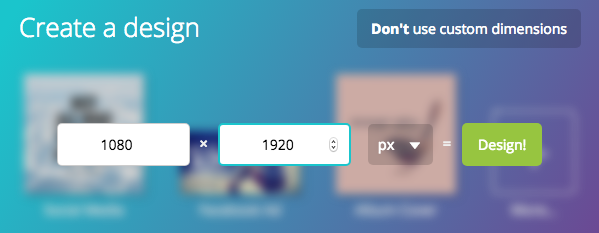
4. Now that you have your template ready, open and upload the icons we provided. Either drag and drop the .PNG file from the folder, or locate it manually.
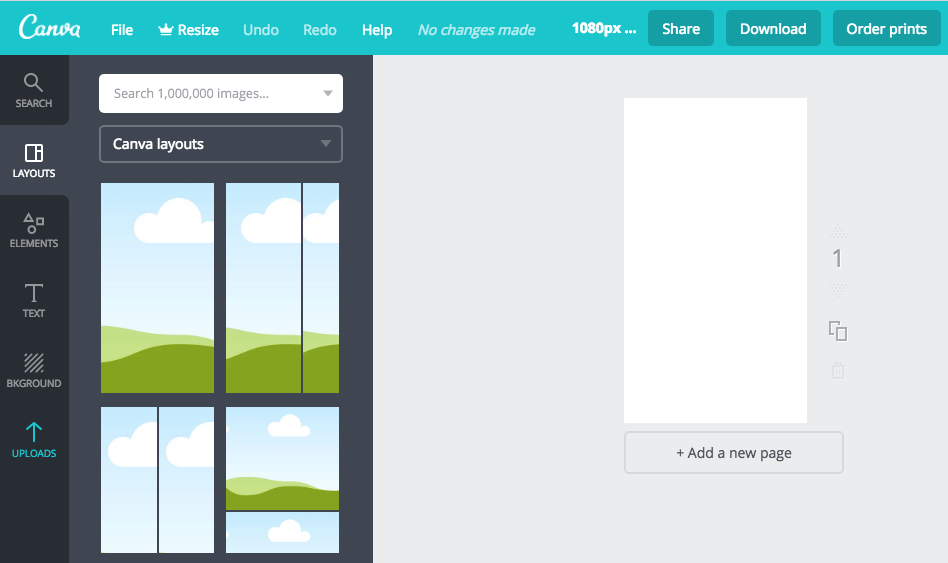
5. To locate manually, click on the ‘Uploads’ icon on the left toolbar, then select the grey icon labeled ‘Uploads’ and click the green ‘Upload your own images’ button.
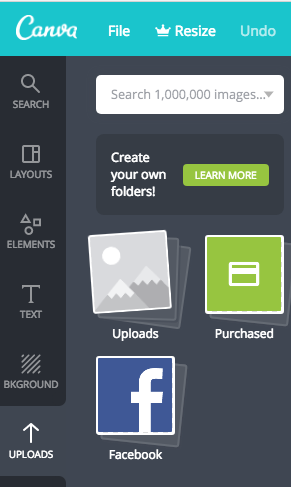
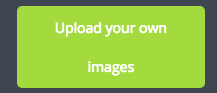
6. Locate the icons folder, select the 1_icononly file and select the icon you want to create the cover with. (Tip: The files may look blank, but it’s because they are transparent.)
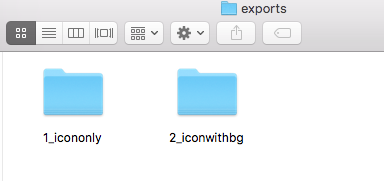
7. To add a background color or pattern of your choice, select the ‘Bkground’ option from the left toolbar. Choose a color or pattern.
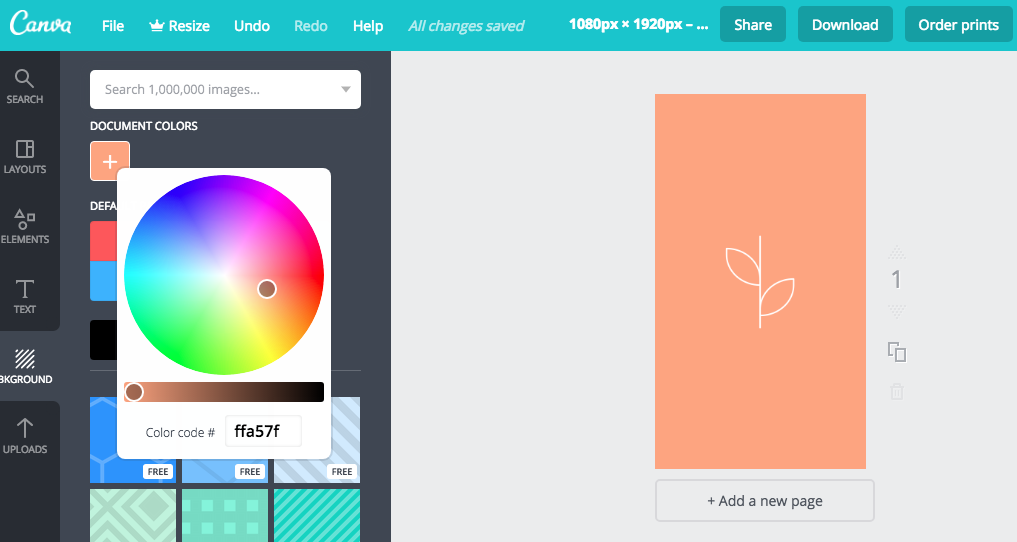
8. To create more covers (recommended), click on the ‘+Add a new page’ button below your image and repeat steps 4 through 7 until you have your desired number of covers.
9. You’re ready to download your new Instagram Stories Highlights icons! Click the ‘Download’ button at the top of the page and choose the format you want (PNG or JPG file). Transfer them to your phone via your desired method.
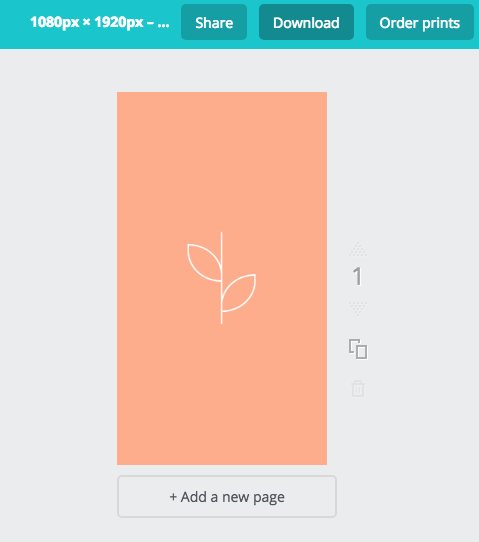
10. Once you have the covers saved on your phone, upload them to your Instagram Story. It’s also a good time to make sure your Instagram Story archive is turned on.
11. Turn on your Instagram Story archive by going to your settings, clicking on ‘Story Settings’ and scrolling down to the ‘Save to Archive’ selection and switching it on.
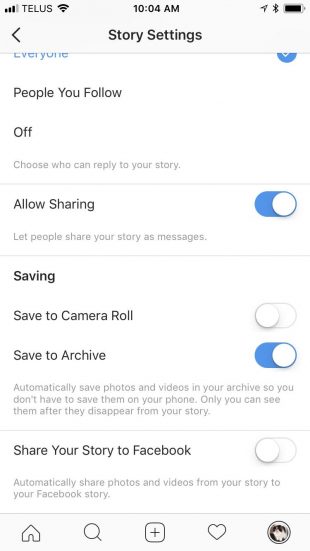
12. Now that that’s ready, upload your highlights covers to your Instagram Story. For instructions on how to do this, see our post on how to use Instagram Stories.
13. After you have your covers up on your Instagram Story, click the ‘Highlight’ little heart icon in the bottom right corner.
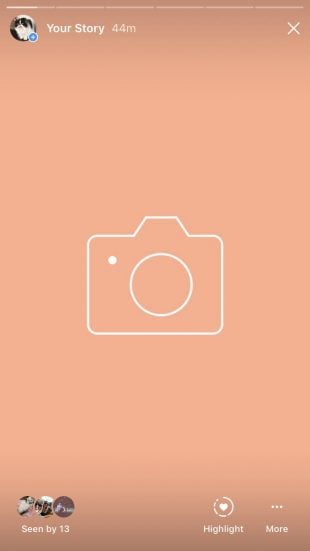
14. When you click ‘Highlight,’ you can either add the post to an existing Highlight or create a new one.
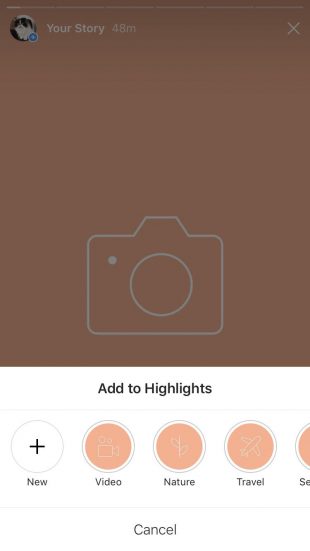
15. Repeat until you have all of your desired covers added.
16. To edit, add to, or remove a Highlight, click the ‘More’ ellipsis in the bottom right hand corner of the image.

Now that you’ve uploaded all your Instagram Story Highlights icons, your profile is showing off your best content and your brand—just like @gloridays is doing below.
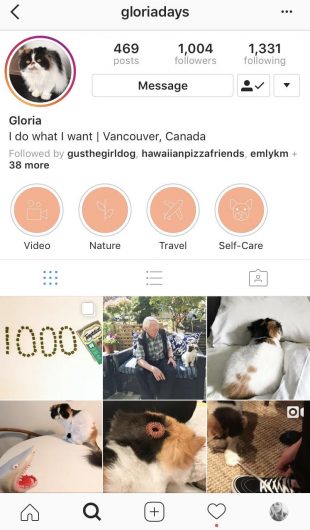
Save time managing your Instagram presence using Hootsuite. From a single dashboard you can schedule and publish photos directly to Instagram, engage the audience, measure performance, and run all your other social media profiles. Try it free today.
The post 30 Free Instagram Stories Highlight Icons for Your Business appeared first on Hootsuite Social Media Management.
Categories
- 60% of the time… (1)
- A/B Testing (2)
- Ad placements (3)
- adops (4)
- adops vs sales (5)
- AdParlor 101 (43)
- adx (1)
- algorithm (1)
- Analysis (9)
- Apple (1)
- Audience (1)
- Augmented Reality (1)
- authenticity (1)
- Automation (1)
- Back to School (1)
- best practices (2)
- brand voice (1)
- branding (1)
- Build a Blog Community (12)
- Case Study (3)
- celebrate women (1)
- certification (1)
- Collections (1)
- Community (1)
- Conference News (1)
- conferences (1)
- content (1)
- content curation (1)
- content marketing (1)
- contests (1)
- Conversion Lift Test (1)
- Conversion testing (1)
- cost control (2)
- Creative (6)
- crisis (1)
- Curation (1)
- Custom Audience Targeting (4)
- Digital Advertising (2)
- Digital Marketing (6)
- DPA (1)
- Dynamic Ad Creative (1)
- dynamic product ads (1)
- E-Commerce (1)
- eCommerce (2)
- Ecosystem (1)
- email marketing (3)
- employee advocacy program (1)
- employee advocates (1)
- engineers (1)
- event marketing (1)
- event marketing strategy (1)
- events (1)
- Experiments (21)
- F8 (2)
- Facebook (64)
- Facebook Ad Split Testing (1)
- facebook ads (18)
- Facebook Ads How To (1)
- Facebook Advertising (30)
- Facebook Audience Network (1)
- Facebook Creative Platform Partners (1)
- facebook marketing (1)
- Facebook Marketing Partners (2)
- Facebook Optimizations (1)
- Facebook Posts (1)
- facebook stories (1)
- Facebook Updates (2)
- Facebook Video Ads (1)
- Facebook Watch (1)
- fbf (11)
- first impression takeover (5)
- fito (5)
- Fluent (1)
- Get Started With Wix Blog (1)
- Google (9)
- Google Ad Products (5)
- Google Analytics (1)
- Guest Post (1)
- Guides (32)
- Halloween (1)
- holiday marketing (1)
- Holiday Season Advertising (7)
- Holiday Shopping Season (4)
- Holiday Video Ads (1)
- holidays (4)
- Hootsuite How-To (3)
- Hootsuite Life (1)
- how to (5)
- How to get Instagram followers (1)
- How to get more Instagram followers (1)
- i don't understand a single thing he is or has been saying (1)
- if you need any proof that we're all just making it up (2)
- Incrementality (1)
- influencer marketing (1)
- Infographic (1)
- Instagram (39)
- Instagram Ads (11)
- Instagram advertising (8)
- Instagram best practices (1)
- Instagram followers (1)
- Instagram Partner (1)
- Instagram Stories (2)
- Instagram tips (1)
- Instagram Video Ads (2)
- invite (1)
- Landing Page (1)
- link shorteners (1)
- LinkedIn (22)
- LinkedIn Ads (2)
- LinkedIn Advertising (2)
- LinkedIn Stats (1)
- LinkedIn Targeting (5)
- Linkedin Usage (1)
- List (1)
- listening (2)
- Lists (3)
- Livestreaming (1)
- look no further than the new yorker store (2)
- lunch (1)
- Mac (1)
- macOS (1)
- Marketing to Millennials (2)
- mental health (1)
- metaverse (1)
- Mobile App Marketing (3)
- Monetizing Pinterest (2)
- Monetizing Social Media (2)
- Monthly Updates (10)
- Mothers Day (1)
- movies for social media managers (1)
- new releases (11)
- News (72)
- News & Events (13)
- no one knows what they're doing (2)
- OnlineShopping (2)
- or ari paparo (1)
- owly shortener (1)
- Paid Media (2)
- People-Based Marketing (3)
- performance marketing (5)
- Pinterest (34)
- Pinterest Ads (11)
- Pinterest Advertising (8)
- Pinterest how to (1)
- Pinterest Tag helper (5)
- Pinterest Targeting (6)
- platform health (1)
- Platform Updates (8)
- Press Release (2)
- product catalog (1)
- Productivity (10)
- Programmatic (3)
- quick work (1)
- Reddit (3)
- Reporting (1)
- Resources (34)
- ROI (1)
- rules (1)
- Seamless shopping (1)
- share of voice (1)
- Shoppable ads (4)
- Skills (28)
- SMB (1)
- SnapChat (28)
- SnapChat Ads (8)
- SnapChat Advertising (5)
- Social (169)
- social ads (1)
- Social Advertising (14)
- social customer service (1)
- Social Fresh Tips (1)
- Social Media (5)
- social media automation (1)
- social media content calendar (1)
- social media for events (1)
- social media management (2)
- Social Media Marketing (49)
- social media monitoring (1)
- Social Media News (4)
- social media statistics (1)
- social media tracking in google analytics (1)
- social media tutorial (2)
- Social Toolkit Podcast (1)
- Social Video (5)
- stories (1)
- Strategy (603)
- terms (1)
- Testing (2)
- there are times ive found myself talking to ari and even though none of the words he is using are new to me (1)
- they've done studies (1)
- this is also true of anytime i have to talk to developers (1)
- tiktok (8)
- tools (1)
- Topics & Trends (3)
- Trend (12)
- Twitter (15)
- Twitter Ads (5)
- Twitter Advertising (4)
- Uncategorised (9)
- Uncategorized (13)
- url shortener (1)
- url shorteners (1)
- vendor (2)
- video (10)
- Video Ads (7)
- Video Advertising (8)
- virtual conference (1)
- we're all just throwing mountains of shit at the wall and hoping the parts that stick don't smell too bad (2)
- web3 (1)
- where you can buy a baby onesie of a dog asking god for his testicles on it (2)
- yes i understand VAST and VPAID (1)
- yes that's the extent of the things i understand (1)
- YouTube (13)
- YouTube Ads (4)
- YouTube Advertising (9)
- YouTube Video Advertising (5)
